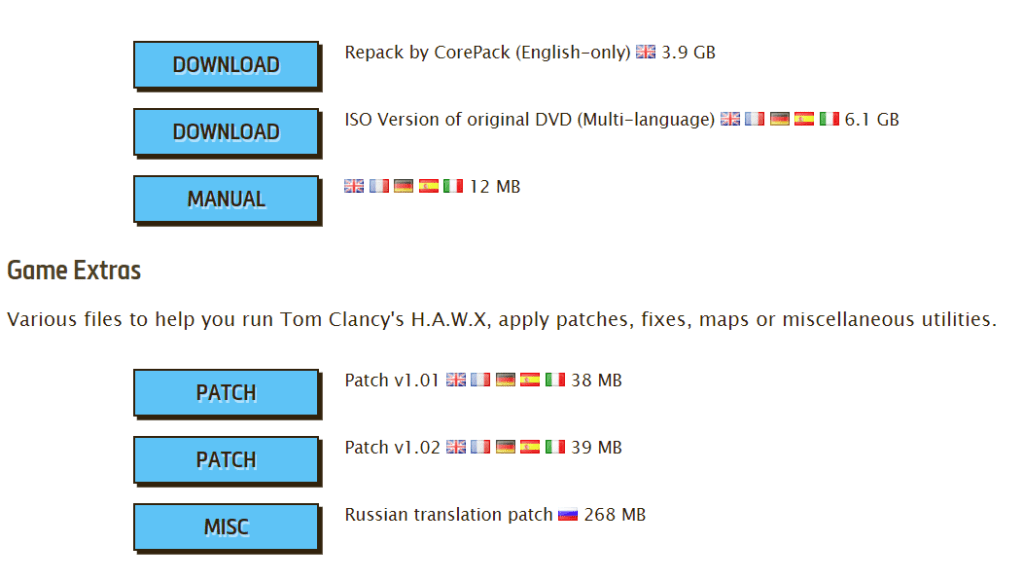Welcome to Shafy School! Today, we’re diving into the thrilling world of Tom Clancy’s H.A.W.X, a standout title in the flight combat genre. Whether you’re a seasoned gamer or new to the skies, this guide will provide everything you need to know about downloading, installing, and patching the game. We’ll also explore the game’s features, developer and publisher details, and much more. So, buckle up and get ready for takeoff! ✈️

Table of Contents
Introduction
Tom Clancy’s H.A.W.X (High Altitude Warfare eXperimental squadron) is an exhilarating flight combat game that immerses players in the role of elite fighter pilots. Developed by Ubisoft Bucharest and published by Ubisoft, this game offers stunning graphics, realistic physics, and intense dogfights.
Game Overview
Released in 2009, H.A.W.X features a rich single-player campaign and robust multiplayer modes. The game is set in the near future, where players take on the role of David Crenshaw, a pilot working for a private military corporation. With over 50 aircraft to choose from and various missions that test your aerial combat skills, H.A.W.X promises an engaging and action-packed experience.
Downloading Tom Clancy’s H.A.W.X from MyAbandonware

To download Tom Clancy’s H.A.W.X from MyAbandonware, follow these steps:
- Visit MyAbandonware: Go to MyAbandonware and search for “Tom Clancy’s H.A.W.X”.
- Find the Game: Once you find the game, click on it to go to the download page.
- Download the Game: Click the download button and save the file to your computer.
Here’s the direct link to the download page: Tom Clancy’s H.A.W.X on MyAbandonware
Installing the Game
After downloading the game, follow these instructions to install it:
- Extract the Files: Use a tool like WinRAR or 7-Zip to extract the downloaded files.
- Run the Installer: Navigate to the extracted folder and run the installer executable (usually named
setup.exeor similar). - Follow the Prompts: Follow the on-screen instructions to complete the installation process.
Applying the No CD Patch
To play Tom Clancy’s H.A.W.X without the CD, you will need to apply a no CD patch:
- Download the Patch: Search for a no CD patch specific to H.A.W.X. A reliable source is GameCopyWorld.
- Extract the Patch: Once downloaded, extract the patch files.
- Replace the Executable: Copy the patched executable and replace the original game executable in the installation directory.
- Run the Game: Start the game using the patched executable.
Game Review
Tom Clancy’s H.A.W.X is a must-play for fans of flight simulators and action games. Here’s a detailed review:
Graphics and Sound 🌟
The game boasts impressive graphics that bring the skies to life with realistic aircraft models and detailed environments. The sound design, including the roar of jet engines and the intensity of dogfights, adds to the immersive experience.
Gameplay 🎮
H.A.W.X combines accessible controls with deep, strategic gameplay. The Enhanced Reality System (ERS) provides a unique HUD that assists players with navigation and combat. The variety of missions and aircraft keep the gameplay fresh and exciting.
Multiplayer Mode 🌐
The multiplayer mode offers various competitive and cooperative modes, allowing players to team up or face off against each other in intense aerial battles.
Replayability 🔁
With multiple difficulty levels and numerous aircraft to unlock, H.A.W.X offers plenty of replay value. The dynamic mission design encourages players to improve their skills and strategies.

Developer and Publisher Information
- Developer: Ubisoft Bucharest
- Publisher: Ubisoft
- Release Date: March 6, 2009
Platforms
Tom Clancy’s H.A.W.X is available on several platforms, including:
- Microsoft Windows
- PlayStation 3
- Xbox 360
Additional Resources
For more information and resources, check out these links:
Conclusion
Tom Clancy’s H.A.W.X is a thrilling flight combat game that offers an immersive and action-packed experience. With this guide, you now have everything you need to download, install, and enjoy the game. Don’t forget to explore other exciting games on Shafy School!
Happy gaming! 🎮✈️