Relive the high-speed thrills of Need for Speed Carbon with this comprehensive guide tailored for 2024. Whether you’re a veteran racer or new to the game, we’ll cover how to download, install, and apply patches, as well as upgrade the graphics and add quality of life mods. Ready to hit the streets? Let’s dive in! 🚗💥
Table of Contents
Introduction
Need for Speed Carbon, released in 2006, is a standout in the racing genre, offering intense street racing and extensive car customization. This guide ensures you can enjoy the game on modern systems with all the latest enhancements. 🚗💨
System Requirements
Before you start, check that your system meets these minimum requirements:
- OS: Windows XP/Vista/7/8/10/11
- Processor: Intel Pentium 4 or equivalent
- Memory: 512 MB RAM
- Graphics: 128 MB Video Card with DirectX 9.0c compatible drivers
- Storage: 5.3 GB available space
To avoid any issues during installation and gameplay, it’s recommended to exceed these minimum requirements, especially with modern hardware.
Downloading Need for Speed Carbon

To play Need for Speed Carbon, you need a legitimate copy. Here’s how you can obtain it:
- Official Retail Copies: If you have the original CD/DVD, ensure it’s in good condition.
- Digital Purchase: While Origin may no longer offer the game, check platforms like Amazon or eBay for digital keys.
- Third-party Sources: Websites like MyAbandonware offer older games. Ensure you have antivirus software to scan downloads.
Step-by-Step Download Guide
- Visit MyAbandonware.
- Search for “Need for Speed Carbon.”
- Select a download link that has positive reviews and feedback from other users.
- Download the game installer and save it to a known directory on your PC.
Installing Need for Speed Carbon
Once you’ve downloaded the game, follow these detailed steps to install it:
- Locate the downloaded installer in your downloads folder.
- Extract the files if the download is in a compressed format (.zip, .rar). Use software like WinRAR or 7-Zip.
- Run the setup executable (setup.exe) by double-clicking on it.
- Follow the on-screen instructions, including agreeing to the End User License Agreement (EULA).
- Select the installation directory where you want the game to be installed. Ensure it has enough free space.
- Complete the installation by clicking ‘Finish’ when prompted.
- Launch the game to ensure it runs properly before proceeding to patching.
Applying Patches
Patches are crucial for fixing bugs, improving compatibility with modern systems, and enhancing gameplay. Follow these steps to apply both official and community patches:
Community Fixes
The community has created various patches to further enhance the game. Here’s how to apply them:
- Visit Nexus Mods or other trusted modding sites.
- Search for “Need for Speed Carbon patches” and filter by most downloaded or highest rated.
- Download the patch files to your PC.
- Extract the files if necessary, using WinRAR or 7-Zip.
- Follow the included instructions, which typically involve copying files into the game directory and overwriting existing ones.
Graphics Upgrade Mods
Enhance the visual experience of Need for Speed Carbon with these mods:
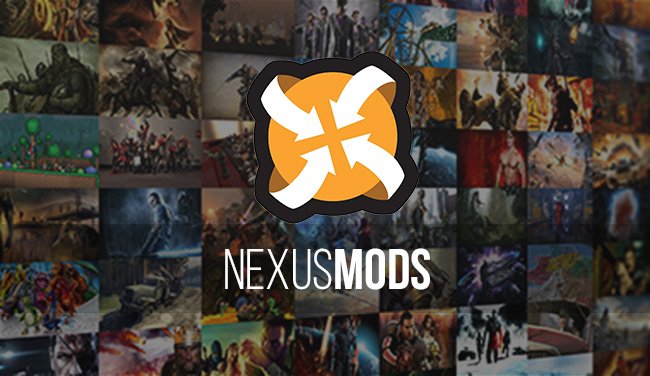
Improved Texture Mods
- Find texture mods on modding sites like Nexus Mods.
- Download the mod files, ensuring they are compatible with your version of the game.
- Extract the mod files into a temporary folder.
- Locate the game’s texture directory, usually found in
C:\Program Files (x86)\Need for Speed Carbon\TEXTURES. - Copy the extracted files into the texture directory, replacing any existing files if prompted.
HD Models and Skins
Upgrade the in-game models and skins for a more immersive experience:
- Download HD models and skins from a reliable source.
- Extract the files to a known directory.
- Navigate to the game’s models directory, typically found in
C:\Program Files (x86)\Need for Speed Carbon\MODELS. - Copy the new models and skins into this directory, ensuring you replace existing files.
Quality of Life Mods
These mods improve the overall gameplay experience by enhancing features and fixing bugs.
Enhanced Gameplay
- Search for gameplay enhancement mods on Nexus Mods.
- Download and extract the mod files to a temporary folder.
- Read the included readme files for specific installation instructions.
- Copy the mod files into the game directory, typically found in
C:\Program Files (x86)\Need for Speed Carbon\. - Launch the game to ensure the mods are working correctly.
Bug Fixes
Address common bugs and glitches with these community-created fixes:
- Download bug fix mods from trusted sites.
- Extract the files and follow the included instructions.
- Replace existing game files as directed by the mod’s instructions.
- Run the game to ensure the bugs have been fixed.
Troubleshooting Tips
If you encounter issues, try these solutions:
- Compatibility Mode: Right-click the game executable, select properties, and set compatibility mode to Windows XP.
- Graphics Issues: Update your graphics drivers and adjust in-game settings.
- Crashes: Ensure all patches are applied correctly and run the game as an administrator.
- Verify File Integrity: If the game crashes or behaves unexpectedly, verifying the integrity of the game files can help. Use software like Steam’s built-in verification tool or third-party tools.
Conclusion
Need for Speed Carbon remains an iconic racing game. With this guide, you can enjoy it with modern enhancements, ensuring a smooth and visually impressive experience. Dive back into the world of street racing and customization in 2024!
For more guides and tutorials, visit Shafy School. Happy racing! 🏁
Feel free to reach out if you have any questions or need further assistance! 🚗💨




