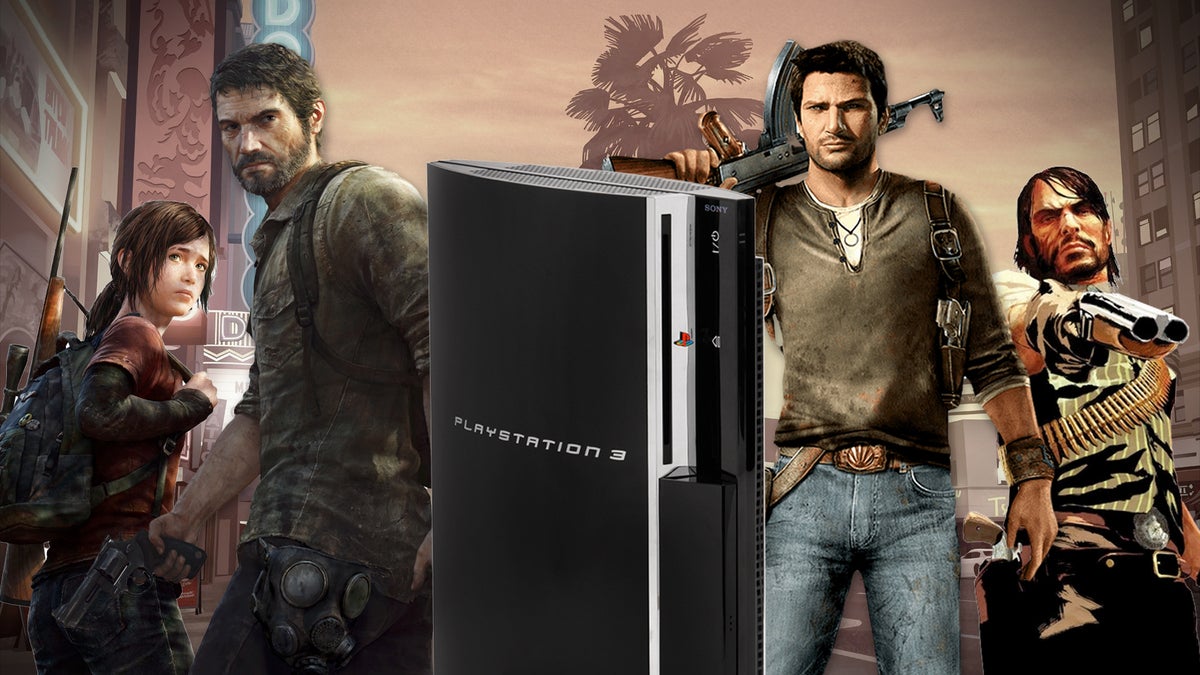If you’re looking to download PS3 game ISOs, DLPSGame.com is a popular site that offers a wide variety of PlayStation 3 games. This guide will walk you through the steps to download PS3 game ISOs from DLPSGame.com, and explain how you can speed up the download process using JDownloader. Additionally, we’ll cover how to mod your PS3 console with CFW Evilnat to play these downloaded games.
Table of Contents

1. What Is an ISO File?
An ISO file is a digital image of a physical game disc. These files are often used for emulation or to run games on a modified (modded) PlayStation 3 console.
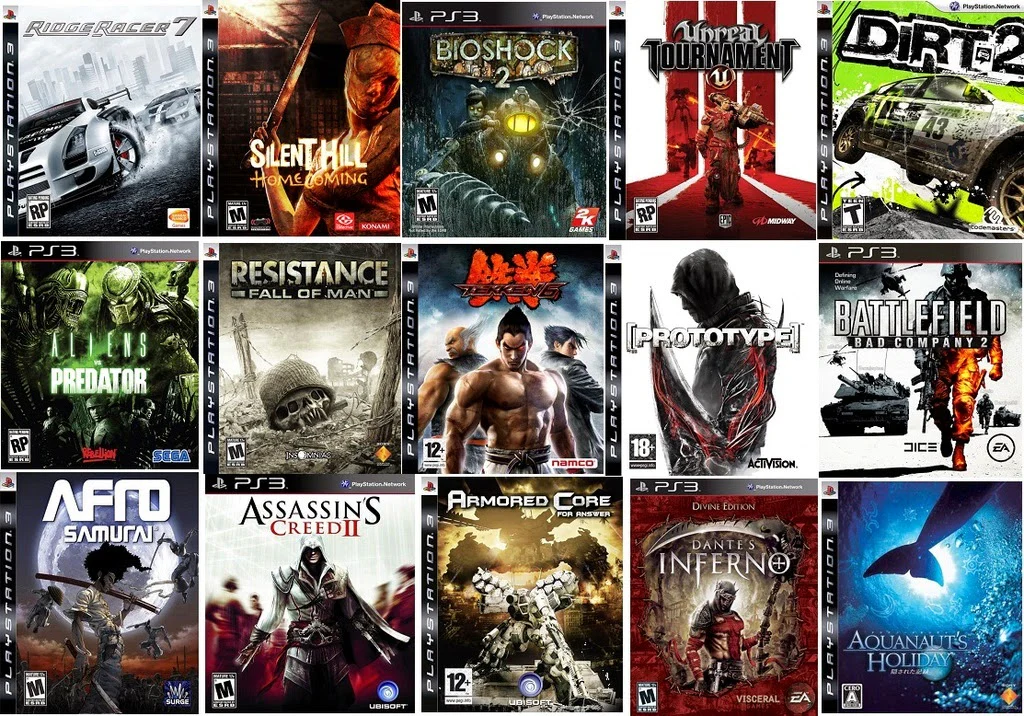
2. Prerequisites
Before you begin, make sure you have the following:
- A good internet connection.
- Adequate storage for game files.
- A file extraction tool like WinRAR or 7-Zip.
- A PlayStation 3 emulator like RPCS3 (for playing games on your computer).
- A modded PS3 console (if you’re playing on actual hardware). See the modding section below.
- Optional: JDownloader to speed up the download process (explained in detail later).
3. Step-by-Step Guide to Downloading PS3 Game ISOs
Step 1: Visit DLPSGame.com
Go to the DLPSGame.com PS3 Section. This section contains a large collection of PS3 games available for download.
Step 2: Search for a Game
Use the search bar or browse through categories to find the PS3 game you want to download.
Step 3: Select the Game
Click on the game you want, and you’ll be taken to a detailed page that includes the game description, file size, and sometimes screenshots or trailers.
Step 4: Download Links
Scroll down to find the Download Links section. Multiple links from different file hosting services like Google Drive, Mega, 1Fichier, and MediaFire are usually available.
Step 5: Download the Game
Click on a download link and follow the file hosting service’s download procedure. If the game is split into parts (e.g., part1.rar, part2.rar), make sure to download all parts.
Step 6: Extract the Files
Once all parts are downloaded, use 7-Zip or WinRAR to extract the game files. Right-click on the first part and select Extract Here, and the software will combine the parts into a single ISO file.
Step 7: Play the ISO
You can either:
- Run the ISO in RPCS3 (a PS3 emulator).
- Transfer the ISO to a modded PS3 console (see the modding section below).

4. Speeding Up Downloads with JDownloader
Downloading multiple files from different hosting services can be tedious, but you can use JDownloader to simplify the process and speed up downloads.
How to Use JDownloader:
- Download and Install JDownloader:
- Visit my detailed guide on how to download and use JDownloader: JDownloader: Your No. 1 Solution for Multi-Links Downloads.
- Copy Download Links:
- Copy the download links from DLPSGame.com, and JDownloader will automatically capture them.
- Download the Game Files:
- JDownloader will manage and download all the parts automatically, saving you time.
Using JDownloader ensures smoother and faster downloads, especially when dealing with large PS3 ISOs.
5. Modding Your PS3 with CFW Evilnat
To play downloaded ISOs on an actual PS3 console, you’ll need to mod it using a custom firmware (CFW). One of the most popular and reliable options is CFW Evilnat.
How to Install CFW Evilnat:
- Follow the Complete Guide:
- Visit my step-by-step guide to modding your PS3: Step-by-Step Guide to Jailbreaking Your PS3 with CFW Evilnat.
- Prepare Your Console:
- The guide explains how to jailbreak your PS3 and install CFW Evilnat so that you can run downloaded ISOs and other homebrew applications.
- Transfer the ISO to Your Modded PS3:
- Once your PS3 is modded, you can transfer the downloaded ISO to your PS3 via USB or external hard drive and play the game directly.
6. Legal Considerations
Downloading PS3 game ISOs without owning a legitimate copy of the game may be illegal in your country. Always ensure that you own the original disc or digital version of the game before downloading ISOs. This guide is provided for educational purposes only.
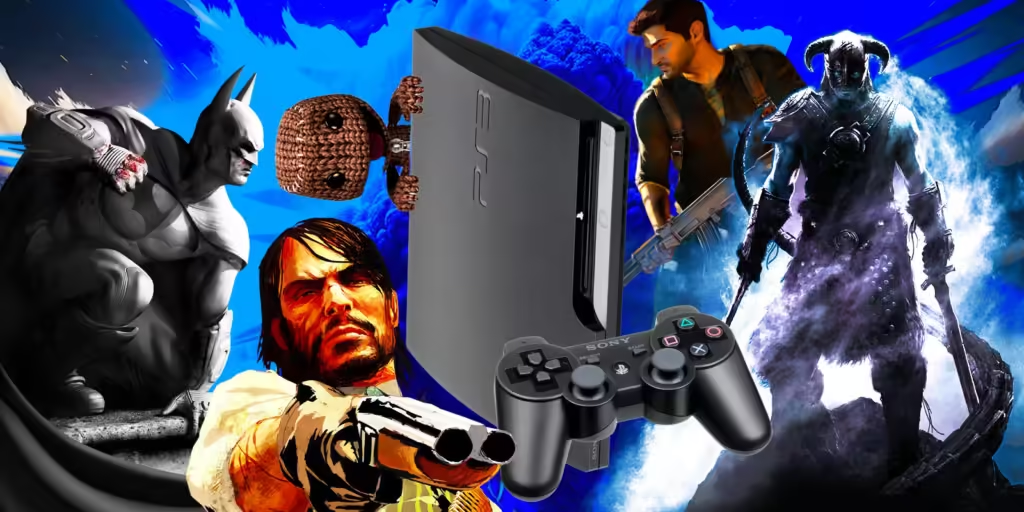
By following this guide, you can download and play PS3 games from DLPSGame.com with ease. With tools like JDownloader for fast downloads and CFW Evilnat for modding your PS3, you’ll be able to access your favorite PS3 titles in no time.