Table of Contents
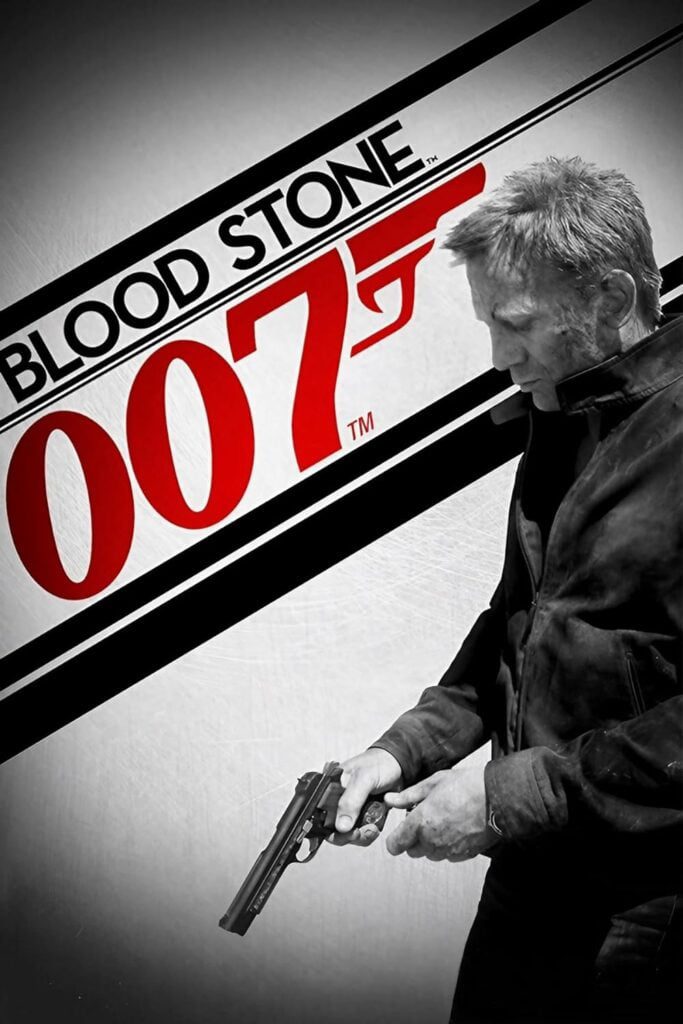
Introduction
007: Blood Stone is an action-packed third-person shooter featuring the iconic James Bond. Developed by Bizarre Creations and published by Activision, the game offers a thrilling experience with its blend of shooting, driving, and hand-to-hand combat. This guide will provide detailed instructions on how to download, install, and enjoy 007: Blood Stone, including applying necessary patches and updates.
About 007: Blood Stone
Developer and Publisher
Developer: Bizarre Creations
Publisher: Activision
Release Date: November 2, 2010
Platform Availability
007: Blood Stone was released for Microsoft Windows, PlayStation 3, Xbox 360, and Nintendo DS. The game is now considered abandonware, allowing it to be downloaded for free from sites like MyAbandonware.
Downloading 007: Blood Stone
To download 007: Blood Stone, follow these steps:
- Visit the MyAbandonware website.
- Use the search bar to find “007: Blood Stone.”
- Click on the game title to go to its download page.
- Scroll down to the download section and choose a version compatible with your operating system.
- Click the download link and save the file to your computer.
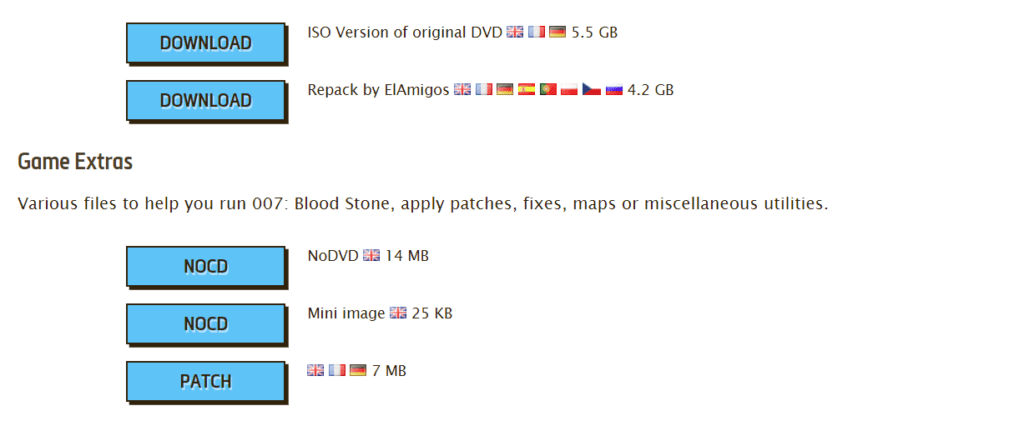
Installing 007: Blood Stone
Once you have downloaded the game, follow these instructions to install it:
- Extract the downloaded ZIP file using software like WinRAR or 7-Zip.
- Open the extracted folder and locate the setup file (usually named
setup.exeorinstall.exe). - Run the setup file and follow the on-screen instructions to install the game.
- After installation, you may need to set compatibility mode for the game to run smoothly on modern operating systems. Right-click the game executable, go to Properties > Compatibility, and select Windows XP or Windows 7 compatibility mode.
Applying the No-CD Patch

To play 007: Blood Stone without the original CD, you will need a No-CD patch. Here’s how to apply it:
- Search for “007: Blood Stone No-CD patch” online. Websites like GameCopyWorld often have these patches.
- Download the patch and extract it to a temporary folder.
- Locate the game’s installation directory (usually
C:\Program Files\007: Blood Stone). - Copy the patched executable file to this directory, replacing the original file.
- Run the game using the new executable.
Game Updates
Although 007: Blood Stone is an older game, fan communities may have created unofficial patches and mods to improve compatibility and enhance gameplay. Check fan sites and forums dedicated to James Bond games for these updates. Installing them can fix bugs and add new features.

Review of 007: Blood Stone
007: Blood Stone offers a cinematic and immersive Bond experience. Here are some highlights:
- Engaging Storyline: The game features an original story written by Bruce Feirstein, known for his work on several James Bond films.
- Diverse Gameplay: Experience a mix of shooting, hand-to-hand combat, and driving sequences that keep the gameplay fresh and exciting.
- Stunning Graphics: High-quality visuals bring the action-packed environments to life.
- Star-Studded Voice Cast: Enjoy performances from Daniel Craig as James Bond and Judi Dench as M, adding authenticity to the experience.
- Multiplayer Modes: Engage in competitive multiplayer modes, extending the game’s replay value.
007: Blood Stone remains a standout title for its thrilling gameplay and faithful representation of the James Bond universe.
Additional Resources
For more information about 007: Blood Stone, check out the following links:

Related Games on Shafy School
If you enjoyed 007: Blood Stone, be sure to check out these other classic games on Shafy School:
Stay tuned for more game guides and reviews on Shafy School! 🎮
I hope this comprehensive guide helps you enjoy the thrilling action of 007: Blood Stone. Happy gaming! 🕵️♂️💥




